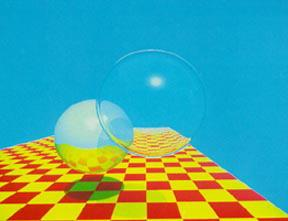Well, formal checkpoints for this project have all been completed. I thought it would be a good time to show a comparison of my work and the original raytraced Whitted image.
I added a noisy filter to my system that can be enabled to give more realistic texture to otherwise solid blocks of color. This helps to when matching against the original image, which contained blurry noise. (Likely because the image is from a photograph, not the original digital output.)
The only big feature missing from my system that keeps it from matching Whitted's is the soft reflection on the smaller sphere. I only implemented hard reflections because I was focusing on maintaining realtime performance. This scene runs at 44 frames per second on a MacBook without supersampling.
My raytracer: My raytracer with noise enabled:
My raytracer with noise enabled: My goal:
My goal: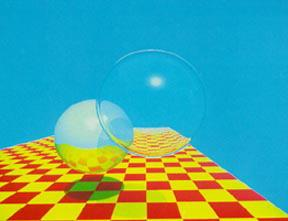
(Original Whitted Raytracer image)